In the last post I described how I learned a hard lesson about taking time to do a thorough engineering analysis when necessary. In this post I'll apply that lesson to a small but critical part of the HAPP: The tether ring, which is where the HAPP is attached to the balloon that will lift it over 30Km into the sky. It turns out that this part is one of the most highly engineered components in the entire project.
From the start of the project I knew I'd need a robust place to attach the balloon. Initially I assumed this would be a simple metal ring of some sort. However, after completing the full 3D model of the HAPP, I decided to integrate two additional functions into the tether.
First, the tether will also serve as the attachment point for the parachutes that will deploy during descent. There's no sense adding additional mass for a completely separate structural element to achieve this function.
Second, the tether will also contain the mount for the primary camera, which is a 360-degree 4K ultra HD camera (specifically, the Nikon KeyMission 360). The only place where the camera will have a mostly unobstructed view of the world is from the top of the HAPP. If I attach the camera to, say, the side of the main strut, then a large portion of the view will be occluded. The camera therefore needs to go at the apex, but it can't interfere with the tether or the parachutes.
After several iterations using 3D printing to verify the geometry (thank you Owen and Steve at ThingSmiths!), I arrived at the following design:
In this rendering you can see a few important features. First, note that the base of the part will insert directly in to the square-section carbon fiber tube I'm using for the main body strut. The rendering shows four of the M3.5 mounting bolts that will go through the strut wall. The bolts are mainly to ensure position while I bond the metal body of the tether to the carbon fiber strut using some specialty adhesive.
One side of the camera - and one of its lenses - is visible in the rendering. This camera is symmetrical and has a second 180-degree fisheye lens on the other side. The camera automatically stitches together the two 180-degree videos to form a 360-degree virtual reality video in all its glory.
You can also see two of the three parachute attachment rings at the ends of short arms that jut out horizontally. There is the main ring enclosing the camera, and finally there is the actual balloon tether ring sitting on top. It's not obvious from the picture, but the parachute rings and camera enclosure are designed to be almost invisible to the camera's field of view. Here's a quick demonstration. In this 360 video, note the kevlar/carbon fiber lower aero shield that I spent the entire summer of 2016 learning to fabricate...
What you can't see is how the camera is attached. There's a 1/4"-20 UNC bolt going up into the camera's standard mounting socket. However, as the part will be bonded to the main strut, the bolt must be started and tightened using a long tool inserted from the bottom of the 836 millimeter-long main strut. To facilitate this blind insertion, I added a "docking cone" to the bottom of the part, which is visible below:
With the basic geometry defined, it was time to optimize the part for light weight while insuring it can withstand the forces resulting from opening shock of the parachutes. A skinny part is better as it minimizes total weight and maximizes ultimate flight altitude, but more importantly, this part is at the apex of the HAPP and will strongly contribute to a higher center of gravity. This is bad - see my struggles with CG in the last post. Too skinny, however, and the part will fail when the chutes deploy. How to find the right balance?
For this we need some real engineering, and the right tool is finite element analysis. The 3D modeling package I'm using, AutoCAD Fusion 360, happens to have a nice little FEA component that's extremely intuitive and easy to use. To run the analysis, however, we need to know what maximum force we can expect from the parachute opening shock.
I performed the shock analysis by hand using some references from NASA back in the 1960s (the technical gift that keeps on giving!), the Naval Ordnance Lab, and the Naval Surface Weapons Center. I used numerical integration to scale time/force curves given known parameters, yielding a conservative maximum force estimate of 1150 newtons.
If you want to play around with such things and don't feel like rolling your own, I recommend you check out a little piece of software called OSCALC. It gave a worst-case force of 1050 newtons, thereby validating the accuracy and conservative nature of my approach. It also comes with a user manual that walks through some of the math.
The analysis assumes we are using three of these lovely parachutes from the folks at Fruity Chutes. The number and size of chutes was selected to yield a landing speed of 2 meters per second, which is equivalent to being dropped from a height of 0.2 meters. If one chute fails to open, the landing speed will be only 3 m/s, which is still pretty cushy.
With the forces defined, it was time to optimize the design using FEA. I started with a design based on manual calculations using cantilever beam equations. From there, I went through 7 cycles of fine-tuning the design and the choice of materials. Finally I settled on aluminum 7075-T6 and the design shown in the renderings above.
Here's a little video showing the final design after optimization. The amount of deformation is greatly exaggerated - in real life you'd not be able to see it with your eyes. The blue color denotes a high safety factor, and yellow, orange, and red colors denote progressively lower ones. A safety factor of zero means the part is right at the yield strength for the material. I optimized the design so the region with the lowest safety factor is at 0.5 - appropriate given the conservative analysis of parachute forces.
To give you an idea of how the design evolved with the FEA analysis, here's a comparison of the parachute attachment arms from version 1 and the final version 7. The arms got shorter, they changed from a round profile to a variable elliptical profile, and the chute attachment rings got substantially smaller. All of that extra metal was not necessary. Besides changes to the arms, the base portion that inserts into the main body strut got longer. This was mainly to accommodate the cone-shaped feature that assists with blind insertion of the camera mounting bolt.
Final part weight is 139 grams. Currently, the part is being CNC milled out of a single piece of 7075-T6 aluminum by the outstanding team at ProtoLabs.
OK kiddies, this concludes our case study in mechanical engineering for the day. See you next post for some live testing of parachutes!
From the start of the project I knew I'd need a robust place to attach the balloon. Initially I assumed this would be a simple metal ring of some sort. However, after completing the full 3D model of the HAPP, I decided to integrate two additional functions into the tether.
First, the tether will also serve as the attachment point for the parachutes that will deploy during descent. There's no sense adding additional mass for a completely separate structural element to achieve this function.
Second, the tether will also contain the mount for the primary camera, which is a 360-degree 4K ultra HD camera (specifically, the Nikon KeyMission 360). The only place where the camera will have a mostly unobstructed view of the world is from the top of the HAPP. If I attach the camera to, say, the side of the main strut, then a large portion of the view will be occluded. The camera therefore needs to go at the apex, but it can't interfere with the tether or the parachutes.
After several iterations using 3D printing to verify the geometry (thank you Owen and Steve at ThingSmiths!), I arrived at the following design:
In this rendering you can see a few important features. First, note that the base of the part will insert directly in to the square-section carbon fiber tube I'm using for the main body strut. The rendering shows four of the M3.5 mounting bolts that will go through the strut wall. The bolts are mainly to ensure position while I bond the metal body of the tether to the carbon fiber strut using some specialty adhesive.
One side of the camera - and one of its lenses - is visible in the rendering. This camera is symmetrical and has a second 180-degree fisheye lens on the other side. The camera automatically stitches together the two 180-degree videos to form a 360-degree virtual reality video in all its glory.
You can also see two of the three parachute attachment rings at the ends of short arms that jut out horizontally. There is the main ring enclosing the camera, and finally there is the actual balloon tether ring sitting on top. It's not obvious from the picture, but the parachute rings and camera enclosure are designed to be almost invisible to the camera's field of view. Here's a quick demonstration. In this 360 video, note the kevlar/carbon fiber lower aero shield that I spent the entire summer of 2016 learning to fabricate...
360 camera field of view confirmation.
If this doesn't play on your screen in 360,
try viewing with YouTube here.
If this doesn't play on your screen in 360,
try viewing with YouTube here.
What you can't see is how the camera is attached. There's a 1/4"-20 UNC bolt going up into the camera's standard mounting socket. However, as the part will be bonded to the main strut, the bolt must be started and tightened using a long tool inserted from the bottom of the 836 millimeter-long main strut. To facilitate this blind insertion, I added a "docking cone" to the bottom of the part, which is visible below:
 |
| Bottom view of tether / camera assembly showing blind insertion cone for 1/4" bolt. |
With the basic geometry defined, it was time to optimize the part for light weight while insuring it can withstand the forces resulting from opening shock of the parachutes. A skinny part is better as it minimizes total weight and maximizes ultimate flight altitude, but more importantly, this part is at the apex of the HAPP and will strongly contribute to a higher center of gravity. This is bad - see my struggles with CG in the last post. Too skinny, however, and the part will fail when the chutes deploy. How to find the right balance?
For this we need some real engineering, and the right tool is finite element analysis. The 3D modeling package I'm using, AutoCAD Fusion 360, happens to have a nice little FEA component that's extremely intuitive and easy to use. To run the analysis, however, we need to know what maximum force we can expect from the parachute opening shock.
I performed the shock analysis by hand using some references from NASA back in the 1960s (the technical gift that keeps on giving!), the Naval Ordnance Lab, and the Naval Surface Weapons Center. I used numerical integration to scale time/force curves given known parameters, yielding a conservative maximum force estimate of 1150 newtons.
If you want to play around with such things and don't feel like rolling your own, I recommend you check out a little piece of software called OSCALC. It gave a worst-case force of 1050 newtons, thereby validating the accuracy and conservative nature of my approach. It also comes with a user manual that walks through some of the math.
The analysis assumes we are using three of these lovely parachutes from the folks at Fruity Chutes. The number and size of chutes was selected to yield a landing speed of 2 meters per second, which is equivalent to being dropped from a height of 0.2 meters. If one chute fails to open, the landing speed will be only 3 m/s, which is still pretty cushy.
With the forces defined, it was time to optimize the design using FEA. I started with a design based on manual calculations using cantilever beam equations. From there, I went through 7 cycles of fine-tuning the design and the choice of materials. Finally I settled on aluminum 7075-T6 and the design shown in the renderings above.
Here's a little video showing the final design after optimization. The amount of deformation is greatly exaggerated - in real life you'd not be able to see it with your eyes. The blue color denotes a high safety factor, and yellow, orange, and red colors denote progressively lower ones. A safety factor of zero means the part is right at the yield strength for the material. I optimized the design so the region with the lowest safety factor is at 0.5 - appropriate given the conservative analysis of parachute forces.
Analysis of safety factors using finite element analysis.
The short video show how the arms deform as
the parachutes deploy.
The short video show how the arms deform as
the parachutes deploy.
 |
| Same analysis, just a snapshot instead of the video |
To give you an idea of how the design evolved with the FEA analysis, here's a comparison of the parachute attachment arms from version 1 and the final version 7. The arms got shorter, they changed from a round profile to a variable elliptical profile, and the chute attachment rings got substantially smaller. All of that extra metal was not necessary. Besides changes to the arms, the base portion that inserts into the main body strut got longer. This was mainly to accommodate the cone-shaped feature that assists with blind insertion of the camera mounting bolt.
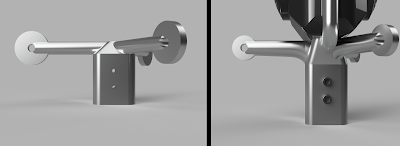 |
| Evolution of parachute arm from v1 to v7 using FEA |
Final part weight is 139 grams. Currently, the part is being CNC milled out of a single piece of 7075-T6 aluminum by the outstanding team at ProtoLabs.
OK kiddies, this concludes our case study in mechanical engineering for the day. See you next post for some live testing of parachutes!

No comments:
Post a Comment